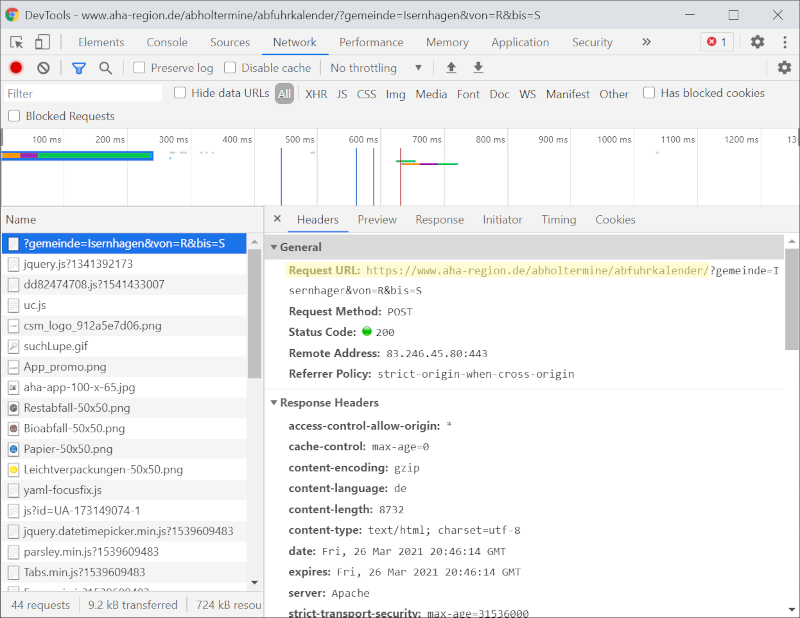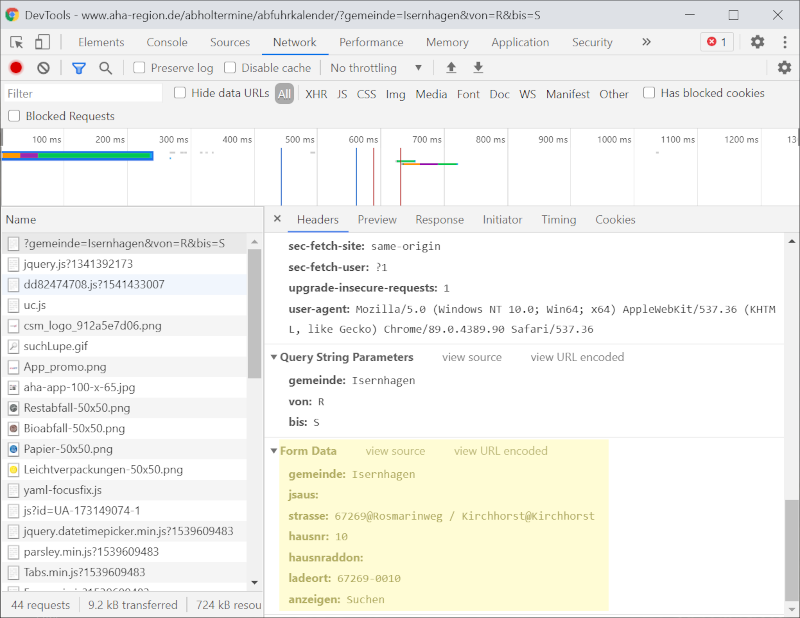Signed-off-by: Jacob Laursen <jacob-github@vindvejr.dk> Signed-off-by: Ciprian Pascu <contact@ciprianpascu.ro> |
||
|---|---|---|
| .. | ||
| doc/images | ||
| src | ||
| NOTICE | ||
| pom.xml | ||
| README.md | ||
aha Waste Collection Binding
This binding provides information about the upcoming waste collection dates for places, that are served by aha, the waste collection company for the region of Hannover. The values are retrieved from the online aha waste collection schedule available at: aha Abfuhrkalender.
Supported Things
- collectionSchedule: Represents the connection to the aha Waste Collection Schedule with four channels for the different waste types.
Discovery
Discovery is not possible, due some form input values from the website above are required.
Thing Configuration
For configuration of the collectionSchedule thing, you need the form inputs from the aha collections schedule web page. Follow the steps below to get the required configuration parameters from the form input values.
- Open aha Abfuhrkalender in your favorite brower with developer-console.
- Open the developer console and switch to network tab (for example press F12 in chrome / edge / firefox).
- Fill in the form: Select your commune, Street and house number and hit "Suchen".
- Select the first request to https://www.aha-region.de/abholtermine/abfuhrkalender (see first screenshot below)
- Check the form data at the end of the request for the form values (see second screenshot below)
- Fill in the values from the form input in thing configuration (see examples below)
Check if you've selected the correct request, that contains the form data
Grab the values for the configuration parameters from the form data section at the end of the request
collectionSchedule parameters:
| Property | Default | Required | Description |
|---|---|---|---|
commune |
Yes | The selected commune, taken from the form field gemeinde. |
|
street |
Yes | The selected street, taken from the form field strasse. This value must look like 67269@Rosmarinweg+/+Kirchhorst@Kirchhorst |
|
houseNumber |
Yes | The selected house number, taken from the form field hausnr. |
|
houseNumberAddon |
No | The selected house number addon, taken from the form field hausnraddon, may be empty. |
|
collectionPlace |
Yes | Form value for the collection place, taken from the form field ladeort. This value must look like 67269-0010+ |
Channels
The thing aha Waste Collection Schedule provides four channels for the upcoming day of waste collection for the different waste types.
| channel | type | description |
|---|---|---|
| generalWaste | DateTime | Next collection day for general waste |
| leightweightPackaging | DateTime | Next collection day for leightweight packaging |
| bioWaste | DateTime | Next collection day for bio waste |
| paper | DateTime | Next collection day for paper |
Full Example
wasteCollection.things
Thing ahawastecollection:collectionSchedule:wasteCollectionSchedule "aha Abfuhrkalender" [ commune="Isernhagen", street="67269@Rosmarinweg+/+Kirchhorst@Kirchhorst", houseNumber="10", houseNumberAddon="", collectionPlace="67269-0010+" ]
wasteCollection.items
DateTime collectionDay_generalWaste "Next general waste collection" {channel="ahawastecollection:collectionSchedule:wasteCollectionSchedule:generalWaste"}
DateTime collectionDay_leightweightPackaging "Next lightweight packaging collection" {channel="ahawastecollection:collectionSchedule:wasteCollectionSchedule:leightweightPackaging"}
DateTime collectionDay_bioWaste "Next bio waste collection" {channel="ahawastecollection:collectionSchedule:wasteCollectionSchedule:bioWaste"}
DateTime collectionDay_paper "Next paper collection" {channel="ahawastecollection:collectionSchedule:wasteCollectionSchedule:paper"}
Example for rule that sends a notification with collected waste types on day before collection
triggers:
- id: "1"
configuration:
time: 18:00
type: timer.TimeOfDayTrigger
conditions: []
actions:
- inputs: {}
id: "2"
configuration:
type: application/javascript
script: >-
// Determine next day with time 00:00:00
var today = items['LokaleZeit_DatumundZeit'];
var tomorrow = today
.getZonedDateTime()
.plusDays(1)
.withHour(0)
.withMinute(0)
.withSecond(0)
.withNano(0);
// Get next collection dates from items
var biomuellDate = items['collectionDay_bioWaste'].getZonedDateTime();
var leichtverpackungDate = items['collectionDay_leightweightPackaging'].getZonedDateTime();
var papierDate = items['collectionDay_paper'].getZonedDateTime();
var restmuellDate = items['collectionDay_generalWaste'].getZonedDateTime();
// Check which waste types are collected on the next day
var biomuellCollection = biomuellDate.equals(tomorrow);
var leichtverpackungCollection = leichtverpackungDate.equals(tomorrow);
var papierCollection = papierDate.equals(tomorrow);
var restmuellCollection = restmuellDate.equals(tomorrow);
// Transfer booleans to waste type names
var toBeCollected = [];
if (biomuellCollection) {
toBeCollected.push('bio waste');
}
if (leichtverpackungCollection) {
toBeCollected.push('leihtweight packaging');
}
if (papierCollection) {
toBeCollected.push('paper');
}
if (restmuellCollection) {
toBeCollected.push('general waste');
}
// Send message (or something else) if at least one waste type is collected
if (toBeCollected.length > 0) {
var message = "Tomorrow the following waste will be collected:\n" + toBeCollected.join(', ');
events.sendCommand('SignalSmartHome_Eingabewert', message);
}
type: script.ScriptAction