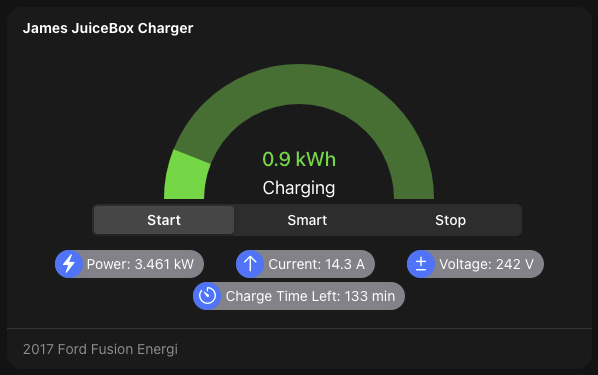| .. | ||
| doc | ||
| src/main | ||
| NOTICE | ||
| pom.xml | ||
| README.md | ||
JuiceNet Binding
The JuiceNet binding will interface with the cloud portal to get status and manage your JuiceBox EV charger(s). In addition to getting the status of various items from the EV charger, it is also possible to start and stop charging sessions.
Supported Things
This binding supports the following things:
| thing | type | description |
|---|---|---|
| JuiceNet Account | Bridge | This represents the cloud account to interface with the JuiceNet API. |
| JuiceBox EV Charger | Device | This interfaces to a specific JuiceBox EV charger associated with the JuiceNet account. |
This binding should work with multiple JuiceBox EV chargers associated with the account, however it is currently only tested with a single EV charger.
Discovery
Once a JuiceNet Account bridge has been created, any JuiceBox EV Chargers associated with this account will be discovered.
Thing Configuration
The configuration required is to create a JuiceNet account thing and fill in the appropriate API token. The API token can be found on the Account page at https://home.juice.net/Manage.
A JuiceBox EV Charger requires a unitID which can also be found in the device settings at the JuiceNet web page.
Channels
| channel | type | read-only | description |
|---|---|---|---|
| name | String | Y | Name of device. |
| chargingState | String | N | Current charging state (Start Charging, Smart Charging, Stop Charging). |
| state | String | Y | This is the current device state (Available, Plugged-In, Charging, Error, Disconnected). |
| message | String | Y | This is a message detailing the state of the EV charger. |
| override | Switch | Y | Smart charging is overridden. |
| chargingTimeLeft | Number:Time | Y | Charging time left (seconds). |
| plugUnplugTime | DateTime | Y | Last time of either plug-in or plug-out. |
| targetTime | DateTime | N | “Start charging” start time, or time to start when overriding smart charging. |
| unitTime | DateTime | Y | Current time on the unit. |
| temperature | Number:Temperature | Y | Current temperature at the unit. |
| currentLimit | Number:ElectricCurrent | N | Max charging current allowed. |
| current | Number:ElectricCurrent | Y | Current charging current. |
| voltage | Number:ElectricPotential | Y | Current voltage. |
| energy | Number:Energy | Y | Current amount of energy poured to the vehicle. |
| savings | Number | Y | Current session EV savings. |
| power | Number:Power | Y | Current charging power. |
| secondsCharging | Number:Time | Y | Charging time since plug-in time. |
| energyAtPlugin | Number:Energy | Y | Energy value at the plugging time. |
| energyToAdd | Number:Energy | N | Amount of energy to be added in current session. |
| lifetimeEnergy | Number:Energy | Y | Total energy delivered to vehicles during lifetime. |
| lifetimeSavings | Number | Y | EV driving saving during lifetime. |
| gasCost | Number | Y | Cost of gasoline used in savings calculations. |
| fuelConsumption | Number | Y | Miles per gallon used in savings calculations. |
| ecost | Number | Y | Cost of electricity from utility company. (currency/kWh) |
| energyPerMile | Number | Y | Energy per mile. |
| carDescription | String | Y | Car description of vehicle currently or last charged. |
| carBatterySize | Number:Energy | Y | Car battery pack size. |
| carBatteryRange | Number:Length | Y | Car range. |
| carChargingRate | Number:Power | Y | Car charging rate. |
Full Example
Things File
If configuring the binding with manual configuration an example thing file looks like this:
Bridge juicenet:account:myaccount [ apiToken="xxxx-xxxx-xxxx-xxxx-xxxxx" ] {
Thing device JamesCharger [ unitID="xxxxxxx" ]
}
Items File
An example of an items file is here.
String JuiceNet_Name "Name" { channel="juicenet:device:myaccount:JamesCharger:name" }
String JuiceNet_State "Device State" { channel="juicenet:device:myaccount:JamesCharger:state" }
String JuiceNet_ChargingState "Charging State" { channel="juicenet:device:myaccount:JamesCharger:chargingState" }
String JuiceNet_Message "State Message" { channel="juicenet:device:myaccount:JamesCharger:message" }
Switch JuiceNet_Override "Override State" { channel="juicenet:device:myaccount:JamesCharger:override" }
DateTime JuiceNet_PlutUnplugTime "Plug/Unplug Time [%1$tB %1$te, %1$tY %1$tl:%1$tM %1$tp]" { channel="juicenet:device:myaccount:JamesCharger:plugUnplugTime" }
DateTime JuiceNet_TargetTime "Target Time [%1$tB %1$te, %1$tY %1$tl:%1$tM %1$tp]" { channel="juicenet:device:myaccount:JamesCharger:targetTime" }
Number:Time JuiceNet_ChargingTimeLeft "Charging Time Left [%.0f %unit%]" { channel="juicenet:device:myaccount:JamesCharger:chargingTimeLeft" }
DateTime JuiceNet_UnitTime "Unit Time [%1$tB %1$te, %1$tY %1$tl:%1$tM %1$tp]" { channel="juicenet:device:myaccount:JamesCharger:unitTime" }
Number:Temperature JuiceNet_Temperature "Temperature [%.0f %unit%]" { channel="juicenet:device:myaccount:JamesCharger:temperature" }
Number:ElectricCurrent JuiceNet_CurrentLimit "Current Limit [%d %unit%]" { channel="juicenet:device:myaccount:JamesCharger:currentLimit" }
Number:ElectricCurrent JuiceNet_Current "Current [%.1f %unit%]" { channel="juicenet:device:myaccount:JamesCharger:current" }
Number:ElectricPotential JuiceNet_Voltage "Voltage [%d %unit%]" { channel="juicenet:device:myaccount:JamesCharger:voltage" }
Number:Energy JuiceNet_Energy "Current Energy [%.1f %unit%]" { channel="juicenet:device:myaccount:JamesCharger:energy" }
Number:Power JuiceNet_Power "Charging Power [%.2f %unit%]" { channel="juicenet:device:myaccount:JamesCharger:power" }
Number JuiceNet_Savings "Savings [$%.2f]" { channel="juicenet:device:myaccount:JamesCharger:savings" }
Number:Time JuiceNet_ChargingTime "Charging Time [%.0f %unit%]" { channel="jjuicenet:device:myaccount:JamesCharger:chargingTime" }
Number:Energy JuiceNet_EnergyToAdd "Energy to Add [%.2f %unit%]" { channel="juicenet:device:myaccount:JamesCharger:energyToAdd" }
Number:Energy JuiceNet_EnergyAtPlugin "Energy at Plugin [%.2f %unit%]" { channel="juicenet:device:myaccount:JamesCharger:energyAtPlugin" }
Number:Energy JuiceNet_LifetimeEnergy "Lifetime Energy [%.2f %unit%]" { channel="juicenet:device:myaccount:JamesCharger:lifetimeEnergy" }
Number JuiceNet_GasCost "Gas Cost [$%.2f]" { channel="juicenet:device:myaccount:JamesCharger:gasCost" }
Number JuiceNet_FuelConsumption "Fuel consumption [%.1f %unit%]" { channel="juicenet:device:myaccount:JamesCharger:fuelConsumption" }
Number JuiceNet_Ecost "Utility Energy Cost [$%.2f]" { channel="juicenet:device:myaccount:JamesCharger:ecost" }
Number JuiceNet_LifetimeSavings "Lifetime Savings [$%.2f]" { channel="juicenet:device:myaccount:JamesCharger:lifetimeSavings" }
Number:Power JuiceNet_EnergyPerMile "Energy Hours Per Mile [%.2f %unit%]" { channel="juicenet:device:myaccount:JamesCharger:energyPerMile" }
String JuiceNet_CarDescription "Car Description" { channel="juicenet:device:myaccount:JamesCharger:carDescription" }
Number:Length JuiceNet_CarBatteryRange "Mileage Range [%d %unit%]" { channel="juicenet:device:myaccount:JamesCharger:carBatteryRange" }
Number:Energy JuiceNet_CarBatterySize "Car Battery Pack Size [%.2f %unit%]" { channel="juicenet:device:myaccount:JamesCharger:carBatterySize" }
Number:Power JuiceNet_CarChargineRage "Car Charging Rate [%.2f %unit%]" { channel="juicenet:device:myaccount:JamesCharger:carChargingRate" }
Widget
The following custom widget can be used with this binding.
uid: widget_JuiceBox
tags: []
props:
parameters:
- description: Prefix for the items with the data
label: Item prefix
name: prefix
required: false
type: TEXT
parameterGroups: []
timestamp: May 10, 2021, 2:38:55 PM
component: f7-card
config:
title: =items[props.prefix + "_Name"].state
style:
border-radius: var(--f7-card-expandable-border-radius)
--f7-card-header-border-color: none
slots:
default:
- component: f7-card-content
slots:
default:
- component: f7-row
config:
class:
- display-flex
- align-content-stretch
- align-items-center
slots:
default:
- component: f7-gauge
config:
type: semicircle
size: 270
value: =Number.parseFloat(items[props.prefix + "_CurrentEnergy"].state) / Number.parseFloat(items[props.prefix + "_CarBatteryPackSize"].state)
bg-color: transparent
border-bg-color: '=(items[props.prefix + "_DeviceState"].state === "charging") ? "#577543" : (items[props.prefix + "_DeviceState"].state === "plugged") ? "#8f6c2f" : "#595959"'
border-color: '=(items[props.prefix + "_DeviceState"].state === "charging") ? "#90d164" : (items[props.prefix + "_DeviceState"].state === "plugged") ? "#ed9c11" : "#adadad"'
borderWidth: 40
value-text: =items[props.prefix + "_CurrentEnergy"].displayState
value-text-color: '=(items[props.prefix + "_DeviceState"].state === "charging") ? "#90d164" : (items[props.prefix + "_DeviceState"].state === "plugged") ? "#ed9c11" : "#adadad"'
value-font-size: 20
value-font-weight: 500
label-text: =items[props.prefix + "_DeviceState"].displayState
label-text-color: white
label-font-size: 18
label-font-weight: 400
noBorder: true
outline: true
- component: f7-row
config:
class:
- display-flex
- justify-content-center
- align-content-stretch
- align-items-center
- margin-left
slots:
default:
- component: f7-segmented
config:
strong: true
style:
width: 80%
slots:
default:
- component: oh-button
config:
text: Start
color: blue
size: 24
active: =(items[props.prefix + "_ChargingState"].state === "start")
action: command
actionItem: =props.prefix + "_ChargingState"
actionCommand: start
- component: oh-button
config:
text: Smart
color: blue
size: 24
active: =(items[props.prefix + "_ChargingState"].state === 'smart')
action: command
actionItem: =props.prefix + "_ChargingState"
actionCommand: smart
- component: oh-button
config:
text: Stop
color: blue
size: 24
active: =(items[props.prefix + "_ChargingState"].state === "stop")
action: command
actionItem: =props.prefix + "_ChargingState"
actionCommand: stop
- component: f7-row
config:
class:
- display-flex
- justify-content-space-evenly
- align-content-stretch
- align-items-center
- height: 40px
style:
--f7-chip-font-size: 14px
--f7-chip-height: 28px
padding-top: 12px
slots:
default:
- component: f7-chip
config:
visible: =(items[props.prefix + "_DeviceState"].state === "charging")
text: '="Power: " + items[props.prefix + "_ChargingPower"].state'
iconF7: bolt_fill
media-bg-color: blue
bg-color: gray
label: hello
style:
padding-rightc: 12px
- component: f7-chip
config:
visible: =(items[props.prefix + "_DeviceState"].state === "charging")
text: '="Current: " + items[props.prefix + "_Current"].state'
iconF7: arrow_up_circl
media-bg-color: blue
bg-color: gray
- component: f7-chip
config:
text: '="Voltage: " + items[props.prefix + "_Voltage"].state'
iconF7: plusminus
media-bg-color: blue
bg-color: gray
- component: f7-chip
config:
visible: =(items[props.prefix + "_ChargingState"].state === 'smart')
text: '="Charge at: " + items[props.prefix + "_TargetTime"].displayState'
iconF7: clock
media-bg-color: blue
bg-color: gray
- component: f7-chip
config:
visible: =(items[props.prefix + "_DeviceState"].state === 'charging')
text: '="Charge Time Left: " + items[props.prefix + "_ChargingTimeLeft"].displayState'
iconF7: timer
media-bg-color: blue
bg-color: gray
- component: f7-card-footer
slots:
default:
- component: Label
config:
text: =items[props.prefix + "_CarDescription"].state