mirror of
https://codeberg.org/vanous/huafetcher.git
synced 2025-01-10 07:02:03 +01:00
| data | ||
| .gitignore | ||
| huami_token.py | ||
| LICENSE | ||
| main.py | ||
| README.md | ||
| requirements.txt | ||
| screenshot1.jpg | ||
| screenshot2.jpg | ||
| urls.py | ||
huafetcher
Kivy GUI for huami-token. Works on desktop and as Android apk. Downloads key and aGPS data, unzips it into /storage/emulated/0
huami-token: all credits to the original author
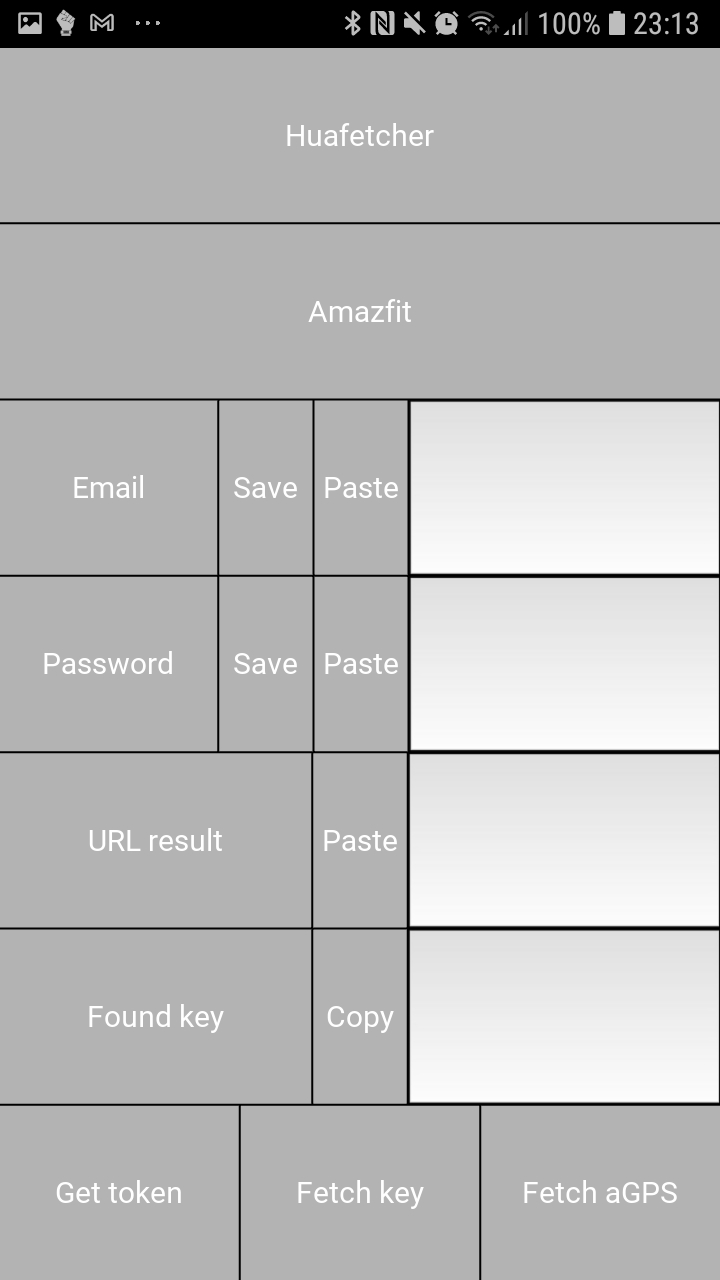
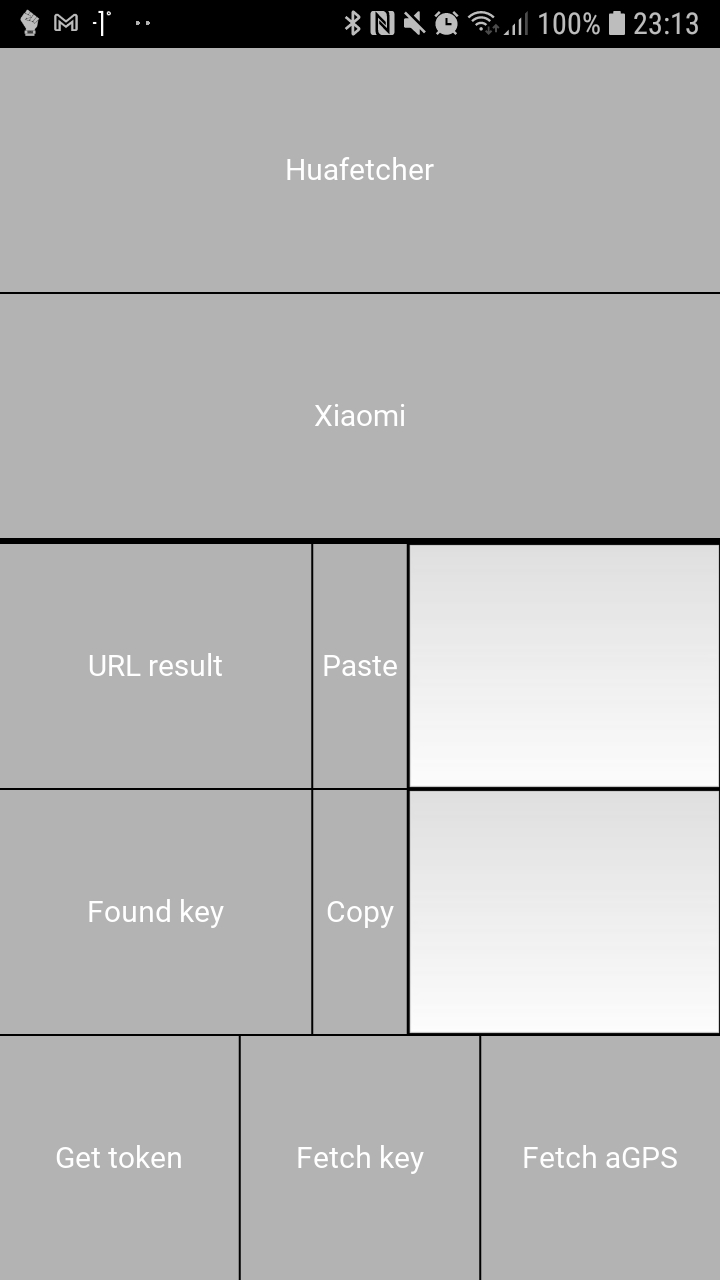
Install
pip install buildozer pip install kivy
or
pip install -r requirements.txt
Run
python main.py
make Android apk
buildozer -v android debug deploy run